Leeds is a great place to live and study. It’s important to be prepared and take simple steps to stay safe and to know what to do if you’re a victim of crime. The University’s Security Service operates 24 hours a day, every day of the year. We offer crime prevention advice, patrol the campus, investigate crimes and respond to alarms and emergencies.
SAFEZONE
SafeZone is an app that everyone on campus can use to ask for help.
CRIME PREVENTION
Simple steps to keep yourself and your possessions safe.
BIKE REGISTER
Find out how you can register your bike.
LOST PROPERTY
Find out how you can reclaim lost property from the Security office.
Staying safe in Leeds
Leeds is a great place to live and study, but it’s important to take simple steps to keep yourself and your possessions safe.
At home
- Make sure you keep your front door closed and locked even if you’re in. When you leave, close all of your doors and windows
- Use a timer device so your lights will still come on when you’re away for any period of time
- Make sure you have high quality locks on your doors. Ask your landlord/letting agent if they meet the latest standards – TS007 (3 star rating) or SS312 (Sold Secure Diamond Standard)
- Use your burglar alarm even if you’re just going out for a short period of time
- Keep all of your valuables stored out of sight and away from windows
Personal possessions
- When you’re out and about keep your valuables out of sight. Have your phone in your pocket or bag, and don’t wear headphones as these can be valuable and make you less aware of what’s going on around you
- When you’re in a bar or a café, consider looping your bag strap under your chair leg
- Never leave your valuables unattended, even if you are studying in libraries or study areas
- Be aware of someone trying to distract you (for instance by trying to hand you a leaflet) in order to make theft easier
- Download tracking software to your laptop and phone – preyproject.com
Protect yourself online
- Be aware of how to stay safe online. If it looks too good to be true, it’s probably a scam – don’t buy it or engage with it
- Make sure you check the details of who you’re talking to. If they claim to be an official representative of an organisation, ask for their name and department. You can then check online to confirm their identity
- If in doubt ask for advice from Security, your personal tutor, your friends or your family.
- Never send money to a stranger, no matter what they have said
- For more information on online security, make sure you complete the online IT induction
Bike crime
- Make sure to secure your bike with a D lock with a ‘sold secure’ rating. Anything without this is a poor quality lock, and will leave your bike at risk of being stolen
- Always secure your bike to something solid and secure, ideally a bike rack
- Mark the frame of your bike with your permanent home postcode and house number using an ultraviolet pen or etching tool
- Bike Register: when you register your bike on this national database we will attach a tag to it, free of charge, so that it can be easily identified should it get lost or stolen. Look out for Bike Register events on campus to get yours, stop a member of the Security team on campus, or ring Security to make an appointment
Nights out
- At night, avoid taking shortcuts through badly lit areas such as alleys and parks. Stay in groups and stick to well-lit areas. Never walk home with strangers
- Know your limits with alcohol, and make sure that you watch your drinks. If a stranger buys you a drink, make sure you can see it being poured and that you take it straight from the bartender
- Use a taxi to get home, make sure it’s a legitimate taxi either from a marshalled taxi rank or a pre-booked private hire such as Amber Cars. Never share a taxi with strangers
- Amber Cars will take you home even if you don’t have any money on you. Simply give them your student ID, and you can collect it and pay for the taxi at the students’ union three days later